AGPTEK Smart Watch for Women, 1.3” Full Touch Fitness LW11 Watch with Female Health Tracking, Heart Rate Monitor, IP68 Waterproof Outdoor Sports Smartwatch for Android iOS Phones
£59.77 Original price was: £59.77.£49.81Current price is: £49.81.
- ? ??HD Screen & Custom Style?? Adopt 1.3 inch round full color screen, bring a better visual experience more than square. And it supports to choose any picture you want on your phone as wallpaper, show your personal style.
- ???Female Health Tracking & Message Notification??Not only supports real-time dynamic heart rate monitoring and sleep tracking, but also a unique reminder function of the menstrual cycle and pregnancy readiness are added. After connecting with the APP, you can receive real-time notifications from WhatsApp, LinkedIn, Instagram and Twitter.
- ? ??8 Sports Modes & IP68 Waterproof?? The sports watch offers 8 sports modes, such as walking, running, yoga, swimming, etc. This smart watch is water resistant to 50 meters, you can wear it while washing your hands, taking a shower, swimming.
- ? ??More Practical Functions?? The smart watch, can be used as activity monitors, has multi-sport mode. Monitor sleep, heart rate, steps and calorie consumption, health reminder, sedentary reminder, call reminder, meeting reminder, alarm etc. It’s all about creating a healthier lifestyle.
- ? ??Long Lasting & Great Compatibility?? The smart watch can be used for 8-12 days or 30 days standby when charged for 2 hours. This smartwatch is suitable for almost all smart phones, like Huawei, Samsung, iPhone and so on.NOTE: When there is a software update prompt on the APP, it is recommended to upgrade to the latest software version for a better experience. (The software version will be optimized according to the product and updated from time to time.)
|
|
|
|
|---|---|---|
Raise Wrist to Wake ScreenNo need to press the home button every time you want to read the display, just raise your wrist. |
Lasts for DayCharging time: about 2hrs; Working time: about 8-10 days; Standby time: 30 days |
DimensionsReplaceable strap specification: Strap width is 22 mm Replaceable charger specification: The gap between the two needles is 4.0mm |
Please upgrade to the latest software version for a better experience when there is an update prompt on the APP!
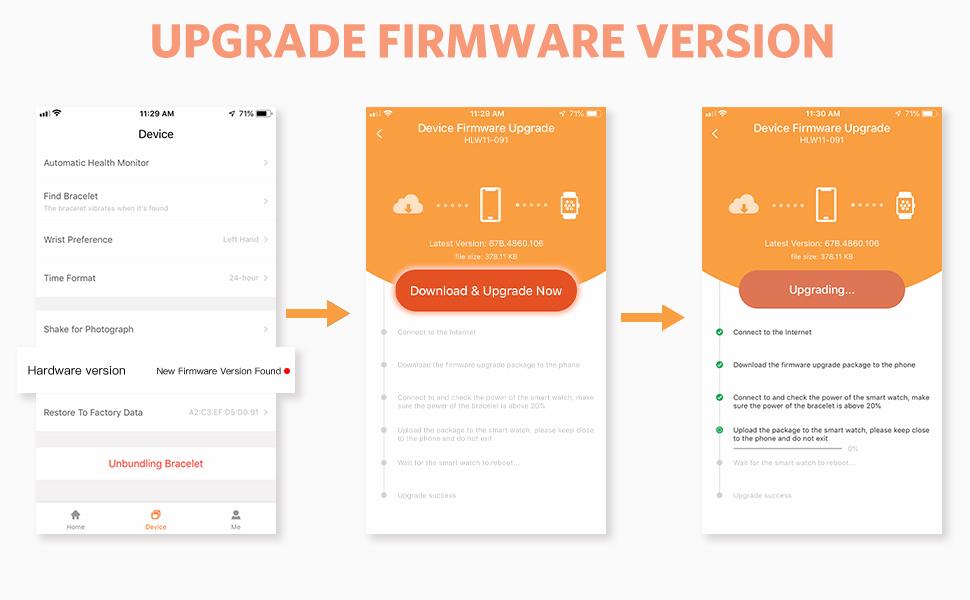
Important Note:
- 1.If you use the charging adapter to charge, the recommended voltage is 5V. DON??T use over 5V/2A power adapter to charge it.
Note: Due to the unstable voltage and current of the car, please do not charge the watch in the car.
- 2.With IP68 waterproof, sweat proof and rain proof, it can be used directly in daily washing, shower (cold water) and other daily environments.
- 3.Do not use in bath, sauna, hot spring or other environments with corrosive liquid and hot steam, which will lead to product failure.
- 4.Don??t operate the watch underwater.
- 5.Do not wear the watch to deep dive.
- 6.Note: The dial of this watch is made of metal (zinc alloy). Those who are allergic to metal should be cautious when buying it. If you have any discomfort after wearing it, please stop using it in time and tell us to return the product.
- 7.Note: When there is a software update prompt on the APP, it is recommended to upgrade to the latest software version for a better experience. (The software version will be optimized according to the product and updated now and then.)
- 8. If the watch bracelet is stained and cannot be cleaned, they can tell us directly to replace it with a new bracelet.
NOTE: FOR WHATSAPP
Due to the system settings of Whatsapp itself, only one message reminder can be displayed on the watch every day, and the specific content can only be seen by tapping into WhatsApp on the mobile phone. IOS can work normally!
In The Box:
AGPTEK Smart Watch*1
TPU Silicone Strap*1
Magnetic Charger*1
User Manual*1
Q: What to do if the watch doesn’t record my sleep?
1. Please check if the watch has been upgraded to the latest version (Go to the FitCloudPro app–> Device–> Click the ??Device Version”–> ??Download and Upgrade the new version??.)
2. Please restart the watch and wear it again the next day to check if there is a sleep record.
Q: What to do if I can’t get it to connect to my phone or always get disconnected?
1. Please note that the maximum Bluetooth distance is 8-10 meters. If the watch was beyond the distance, it will cause the disconnection, you need to bind the watch to the app again.
2. If the FitCloudPro app can??t detect the watch, please restart your phone and also reset the watch (Turn on the watch–> Click the ??Settings?? icon–> ??reset??.) Then try again.
3. If you still can??t connect the watch: please uninstall the FitCloudPro app and also delete the “LW11” from the Bluetooth paired list of your phone. Install the FitCloudPro app and try again.
Q: What to do if I can??t receive the Call/Text Messages/SNS notifications?
For iPhone:
1. Make sure the Bluetooth is connected (Go to your phone settings–> Bluetooth–> check if there is s blue signal ??!?? after Bluetooth device name, if no, please re-bind the device and click?? OK ?? to proceed.)
2. Make sure your phone allows the FitCloudPro app to send notifications (Go to your phone settings–>Find the ??FitCloudPro?? app –>Switch on ??Notifications??)
3.Make sure you have turned on “Push Notifications” on the FitCloudPro app (Go to the FitCloudPro app–> Device–> Click the ??Push Notifications??–> Switch on all the application you need.)
4. If you still can??t receive any notification: please uninstall the FitCloudPro app and also delete the “LW11” from the Bluetooth paired list of your phone. Install the FitCloudPro app and try again.
For Android:
1. Make sure the FitCloudPro app is running in background ( Go to your phone settings–>Apps –> Find ??FitCloudPro?? app–> Launch settings–> Switch on ??Run in background??.
2. Make sure your phone allows the FitCloudPro app to send notifications (Go to your phone settings–> Apps–>Find the ??FitCloudPro?? app –>Switch on ??Allow Notifications?? and ??Permissions??)
3. Make sure you have turned on “Push Notifications” on the FitCloudPro app (Go to the FitCloudPro app–> Device–> Click the ??Push Notifications??–> Switch on all the application you need.)
4. If you still can??t receive any notification: please uninstall the FitCloudPro app and also delete the “LW11” from the Bluetooth paired list of your phone. Install the FitCloudPro app and try again.



















Reviews
There are no reviews yet.