DARYOU DY-60 720p HD Intraoral Camera Dental Camera.Button Really Work in Examine Pro,LOGOsw,DBSwin,Vixwin,Eaglesoft Dexis More
£442.08 Original price was: £442.08.£368.40Current price is: £368.40.
- 720P HD 4X Zoomable Super Clear USB.Work w/ Dexis,Apteryx,Adstra,XDR,CDR,Schick,Tracker,Cleardent, DentiMax, CaptureLink, CliniView, ProfSuni, Dentrix Ascend, EasyDent-i,Visix,Digora,Romexis,OneView,VixWin,CADI,Dentrix Image, Carestream/Kodak/CS Imaging, Sota,CurveHero .CAPTURE BUTTON Driver included which make the capture button work in above software. DON’T BUY if your imaging software is NOT in above list unless you agree to use this camera’s software.No foot pedal required


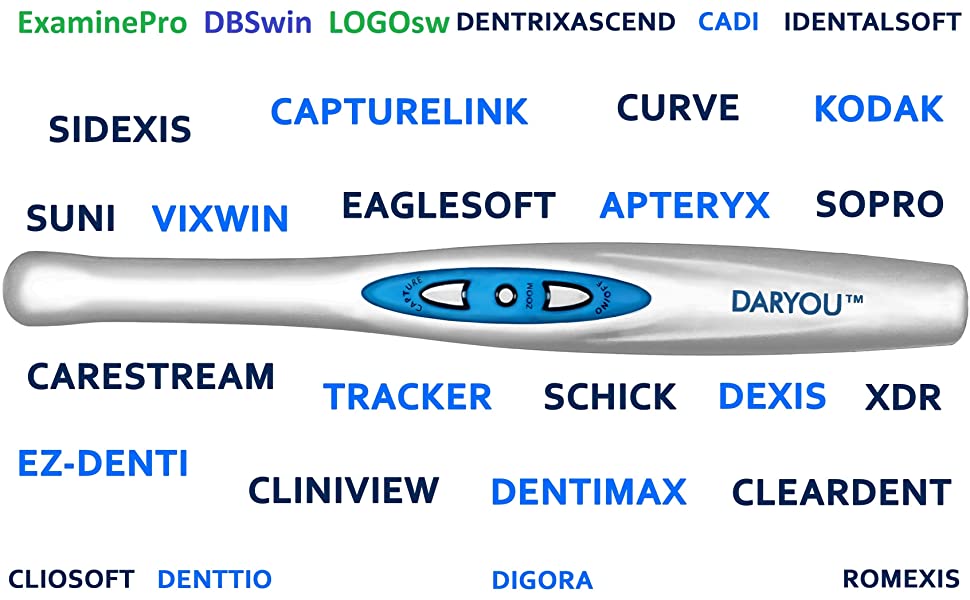
Your DARYOU camera comes with everything you need for a flawless addition to your practice. Conveniently take and save pictures directly in your existing imaging software. Simply install our exclusive DARYOU Button Driver to fully link your camera and software. Three(3) DARYOU Button licenses per camera are included. Send yourOrder ID to your IT if you let your IT install Daryou driver for you. Your package also includes DARYOU’s own image library software so you can take, store, compare and print pictures using just your camera! Simply plug-in and go!
Attention: One side of the sheath is NOT clear, please ensure it is put on correctly
In order for the capture button to work, DARYOU Button driver MUST be installed. Please refer to the software installation on the yellow paper. Your Button Driver is quick and easy to set up and is compatible with all the software listed below.
DON’T buy if your software is NOT in below list UNLESS you agree to use this camera’s software
??ExaminePro, DBSwin,LOGOsw, DentalEye,Digora, DEXIS, Eaglesoft, Apteryx,XDR, CDR, Schick, Tracker, Cleardent, DentiMax
??CaptureLink, CliniView, ProfSuni, Dentrix Ascend, EasyDent-i,Owandy QuickVision,Apixia ,ACE Dental software
??Romexis, OneView, View,Tab32,Harmony,ImageXL,Triana,HandyCapture
??VixWin, CADI, Dentrix Image, Carestream/Kodak/CS Imaging, Cliosoft/Sota, CurveHero, iDentalsoft
•Dettio, Progeny, Sopro, Sidexis XG, Sidexis 4G, Dental EMR, EvaSoft,Smartdent/Rayscan
Please note, if your imaging software is not listed, DARYOU Button Driver is not supported. You will be unable to take and store in your existing software. You can take and store images with your DARYOU image library software only. Compatible with Windows. Not compatible with Mac.
Your integration package includes:
??Three (3) Licenses for DARYOU Button Driver(Need to get them from DARYOU during driver installation)
??DARYOU image library software

How to integrate this camera into your imaging software?
There is a yellow paper in the camera box. Follow the “Software installation” section to finish ALL the Steps. During installation, you will see your Registration ID. Then follow the on-screen instructionto get your licenses.
You need to do the installation on each computer
Note: The license is NOT in the camera box
You need to log in your account to find your Order ID
Each camera come with THREE(3) licenses which allow you to activate THREE computers. The license is for computer, NOT for camera. Once a computer is activated, you can use any DARYOU camera on it.
If you have activated a computer before and you just bought a new camera, simply plug in computer to use. No need to reactivate the computer

Specification and content
Sensor : 1.2MP
Defination:1280×960
Type of focus: Auto-focus of AF
Photographing visual angle:105 degree
Scope of focus: 3mm ~50mm
Image format: JPEG.Length of camera:205mm
Cable length:2m
Connect port:5 pinhole
Lamp:6 white LED
Weight of handset:30g
Power:DC 5V by USB
DY-60 Camera X 1,Manual X 1
Magnetic camera holder X 1
USB cable X 1,Sheath X 50

1. I upgraded from Windows 7 to Windows 10 and now the camera video is not showing – Windows blocks your camera. Unblock it
2. ‘Device not recognized??pops up when plugging my camera into the computer – Some old computers’ USB port is not compatible with your camera. Try a different USB port on your computer or a different computer. You can also try another USB cable from another camera if you have more than one DARYOU camera
3. There is live video in Dexis and Eaglesoft but my camera’s capture button can’t take pictures in there – Simply install your button driver that is included in your integration package. This button driver will allow you to take pictures within your imaging software. There is a yellow guide inside your Daryou package with button driver installation instructions.
4. My video looks slow-motion and choppy in Eaglesoft or Dexis – Use the DARYOU Twain driver to fix this. Instructions are included on the yellow guide inside your camera box
5. I don’t see live video after integrating into Dexis or Eaglesoft – Use DARYOU TWAIN driver
6. There is a small black dot or line on my pictures – This is caused by a small dust on the lens. To fix, simply tap one side of the camera head firmly against the palm of your hand. The dust dot should go away. If the dust is still there, leave the camera in a dry location for 2 hours and try tapping again
7. My picture looks blurry after putting on the protective sheath – Your sheaths are clear on one side. Please ensure the clear side is towards the camera lens for beautiful crisp pictures.
Related products
-
Comfortable and Breathable Four Seasons General Pu Leather Bamboo Charcoal Breathable Car Interior Seat Cushion Cover Pad Mat for Office Chair Auto Car Supplies
£17.27Original price was: £17.27.£14.39Current price is: £14.39.Select options This product has multiple variants. The options may be chosen on the product page- ♥Amazon purchase link: https://www.amazon.co.uk/gp/product/B06ZZRP6VN
- ❤Bamboo charcoal healthy cushion, ventilated and dry, Made of Activated Bamboo Charcoal & sponge of high elasticity, longtime use can maintain hip refreshed, there is a certain preventive effect on prevention of bedsore.
- ❤Charcoal cushion can effectively control the temperature, adjust the humidity, Health Keeper, useful to relieve fatigue, quicken metabolism and prevent bacteria.
- ❤Charcoal is a pure natural product and it is non-toxic, tasteless, no side effects. Natural environmental protection, clean air, eliminate the odor and tranquilizing Shuya, adsorption air smell, make the air return to nature.
- ❤Massage, health care, imitation of the ergonomic design of wave form, promote blood circulation,relieve sedentary exhausted.
- ❤Hint: cars have different seat belt locks with various setup locations, Before you buying please check whether your car is compatible with this pad.
-
26 Cupping Cups Biomagnetic Traditional Chinese Therapy Cupping Set Household Pull Out Vacuum Cupping Kit / Chinese Massage Medical Cupping Set Suction Acupuncture
£28.79Original price was: £28.79.£18.99Current price is: £18.99.Add to basket❤Amazon purchase link: https://www.amazon.co.uk/dp/B072DR746J
❤Cupping Manual download link: https://uk.mymm.store/cupping-manual-download/
❤They’re made of Polycarbonate, This material is well known for its strong, durable, break resistant features, and longer lasting than any other plastic.
❤Easy to use pressure release valves , No Need Doctor or Therapists, You Can Use by Yourself. Ancient Chinese Medicine Treatment, Safe and Reliable. Scroll down to Descriptions for more benefits.
❤Please Use Alcohol Disinfection Caps Before Use, the degree of suction is in your control with a vacuum pump, from gentle to strong.
❤You may see a lot of athletes or Hollywood’s star on the back of a round bruise, in fact, this is the traditional Chinese cupping.(Do not worry, that’s Painless therapy)
❤Cupping Therapy is clinically proven to reduce inflammation, release toxins (lymphatic drainage and detox), relax stiff muscles, relieve back, shoulder, neck tension & joint pain, arthritis, fibromyalgia, clear colon blockages, reduce spider veins & stretch marks. Cupping therapy has been used by Olympics athletes for recouping. -
Magnetic Wristband, Special DIY Gift for Men with 15 Powerful Magnets and Breathable Comfortable Bracer, Father Husband Friend Carpenter Tool Belt Holding Screws Nails Bolts Drill
Read more- Amazon purchase link: https://www.amazon.com/dp/B08L68KP6L
- ❤ Ideal Gift: Think many times, but don’t know what gift to give? Give MYMM Magnetic Wristband as a gift to DIY, car, hand-crafted enthusiasts or electricians, carpenters, maintenance workers, construction workers, all of which can help them get the job done easily. It will be a special gift. Protect the wearer to work smoothly and make more money.
- ❤ Fantastic Design: The perfect stitching of the wristband with 15 super strong magnets, makes the magnetic tool band wrap around almost the entire wrist. Magnetic wristband with a large surface area can easily store and access magnetic items as screws, nails, screwdriver bits, drill bits, nuts, washers and bolts, etc. It saves you time climbing ladders and searching for tools, allows you to work in small Spaces without looking down for tools, and speeds up your productivity.
- ❤ Comfortable Experience: Made of durable 1680D ballistic polyester, lightweight, durable, practical and water-resistant to be used under any work environment. The breathable mesh and lightweight design allows maximum comforts for the whole working day.
- ❤ Adjustable Size: The straps feature an adjustable Velcro design for all sizes of wrists, just adjust the size that suits you. Very firm and will not fall off! Unisex design make it become a ideal gadget for both men and women.
- ❤ Excellent Service: we produce our products using high-quality materials and adhere to strict quality control standards! Any questions you have, please don’t hesitate to contact us; We will get you back within 24 hours.
-
Tulle Tutu Table Skirt, Wedding Bridesmaid Sister Costume,Party Skirt, Rectangle Or Round Decorative Table Decoration, Fashion Deluxe Romantic Birthday Party Baby Shower
£9.59 – £31.19Select options This product has multiple variants. The options may be chosen on the product pageAmazon purchase link: https://www.amazon.co.uk/gp/product/B07YKJX934
- ❤ MYMM table skirt will creates a noble and luxury atmosphere to your special event, make it Romance Unforgettable, Fun, Classic And Elegant, These beautiful Table Skirts Great for reception table, dessert table, cake table etc.
- ❤ Can be connect – Please decide the number of purchases based on your table length, it is so easy to connect them by yourself, just need connect The ends of the ribbon to finish it.
- ❤ Economy & Beautiful – reusable, bring an eye opener and more joyful mood into your upcoming special occasions or just everyday entertaining, Add the perfect touch to your special cherishable occasion.
- ❤ Easy To Used, we have provided Velcro and lock pin, so you can easily arrange them whether you use tablecloth or not. You Can Also Tie It Directly To Your Waist As A Skirt attend parties. (tip: Wave model just suitable for table)
- ❤ May be a little wrinkles are normal, because long-distance transport. just straighten it out by your hand; If you want it more soft and fluffy, just soak it in the water, hang it out to dry and then use it.
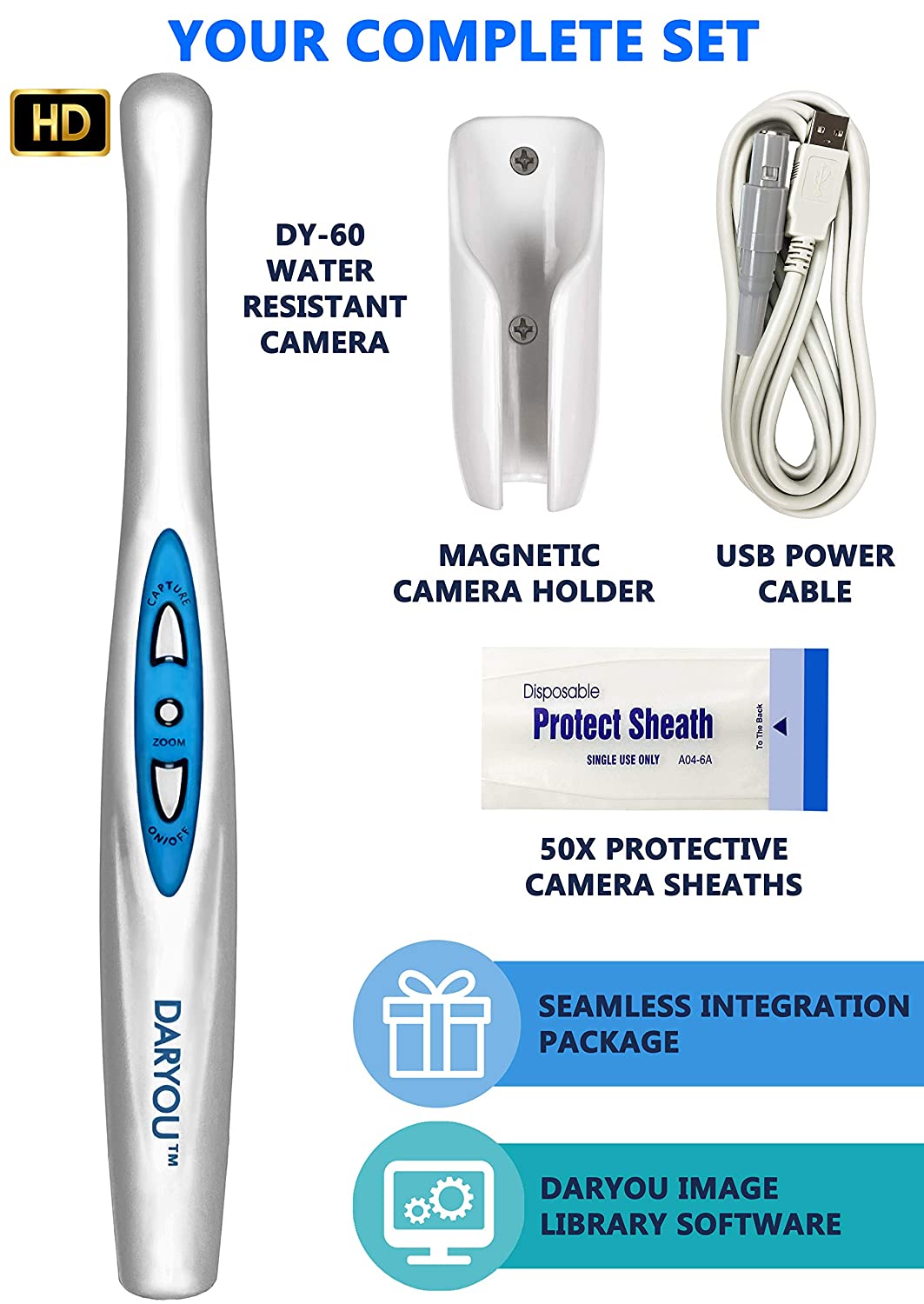
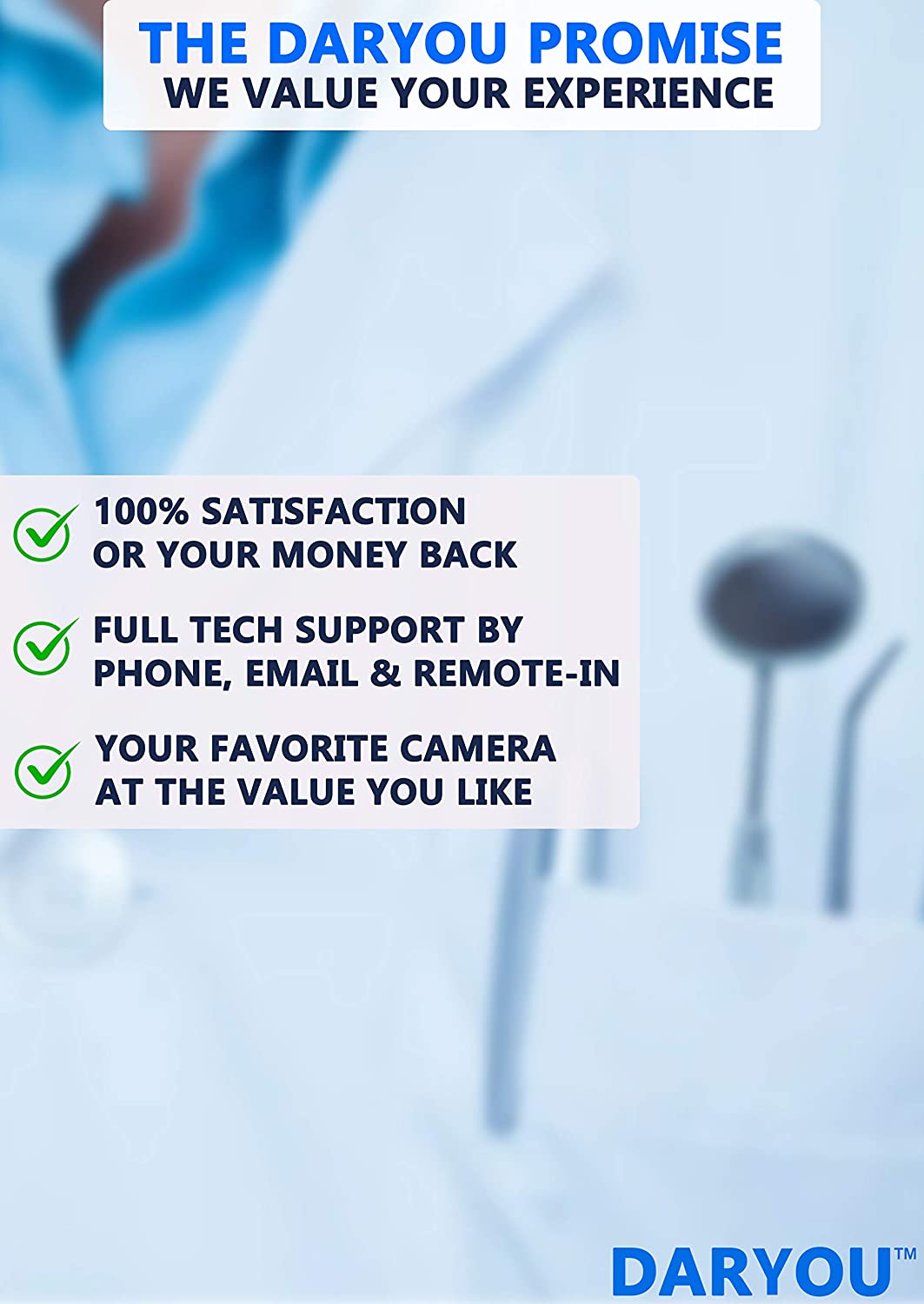








Reviews
There are no reviews yet.